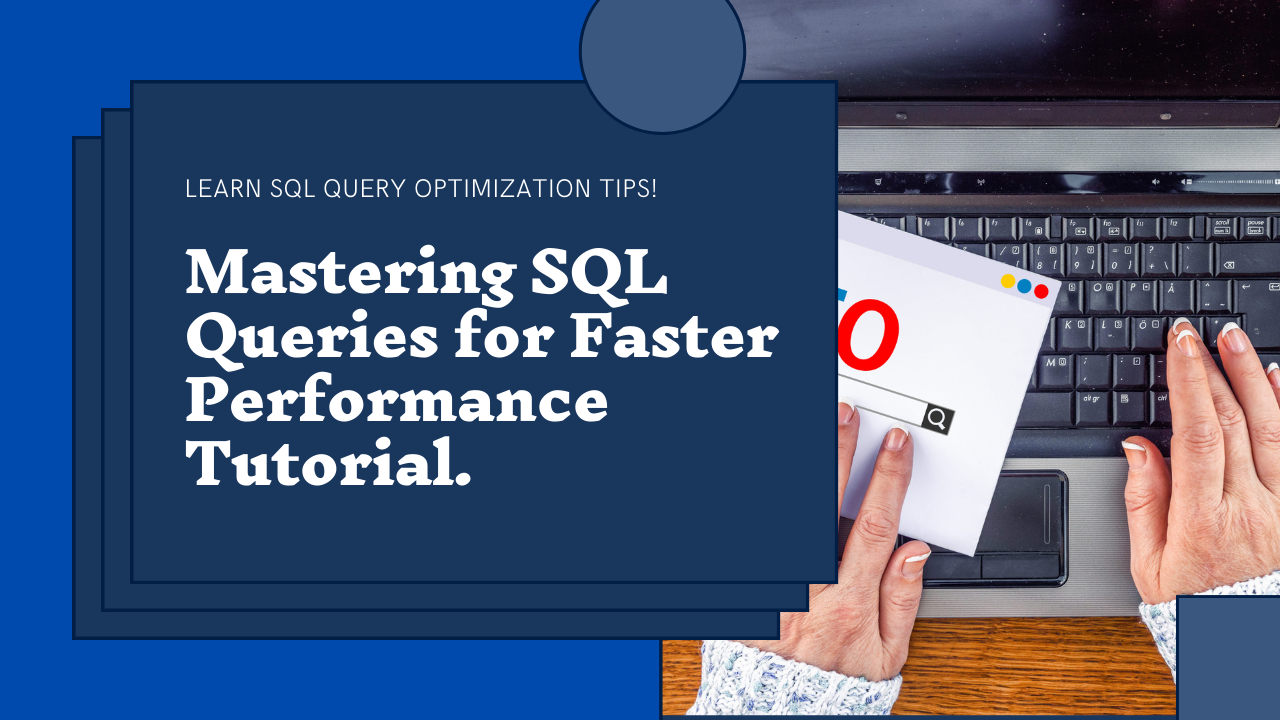SQL query optimization is a crucial skill for anyone working with databases. Efficient queries can significantly improve the performance of your database, ensuring faster data retrieval and lower resource consumption. This guide will take you through the fundamental concepts and strategies to optimize your SQL queries. By the end of this guide, you will have a solid understanding of various optimization techniques and how to apply them in real-world scenarios.
1. Introduction to SQL Query Optimization
SQL query optimization is the process of improving the efficiency of SQL statements to reduce the time and resources required to execute them. This involves a combination of techniques, including writing efficient queries, understanding and using indexes, and utilizing database-specific features.
Optimization is essential for maintaining high performance in applications that rely heavily on database interactions. Inefficient queries can lead to slow performance, high server load, and poor user experiences.
Why SQL Query Optimization Matters
In today’s data-driven world, the speed and efficiency of database queries directly impact the performance of applications. Optimized queries ensure that users receive quick responses, which is crucial for maintaining a positive user experience. Additionally, optimized queries can help in reducing server load, leading to cost savings on hardware and cloud resources.
Databases are often the backbone of many applications, ranging from simple websites to complex enterprise systems. As data volumes grow, the importance of efficient data retrieval becomes even more critical. Optimization helps in managing large datasets by ensuring that queries run in a reasonable amount of time and do not degrade the performance of other operations.
Overview of SQL Query Optimization Techniques
There are several key techniques and strategies for optimizing SQL queries, including:
- Understanding Execution Plans: Learning how the DBMS executes a query and identifying potential bottlenecks.
- Indexing Strategies: Using indexes effectively to speed up data retrieval.
- Query Refactoring: Rewriting queries to make them more efficient.
- Avoiding Common Pitfalls: Steering clear of common mistakes that can degrade performance.
- Utilizing Database Features: Leveraging advanced database features for optimization.
- Monitoring and Analyzing Performance: Continuously monitoring database performance to identify and address issues.
By mastering these techniques, you can ensure that your SQL queries are efficient and performant, providing a solid foundation for any database-driven application.
2. Understanding Execution Plans
An execution plan is a roadmap that the database management system (DBMS) follows to execute a query. It shows how the DBMS retrieves data, the order of operations, and the algorithms used. Understanding execution plans is key to identifying bottlenecks and optimizing queries.
How to Read an Execution Plan
Execution plans can be complex, but they generally consist of several key components:
- Operation: The type of operation being performed (e.g., table scan, index scan, join).
- Cost: An estimate of the resources required to perform the operation.
- Rows: The number of rows processed by the operation.
- Width: The size of the rows processed.
Execution plans can be viewed using database-specific tools like EXPLAIN in PostgreSQL, EXPLAIN PLAN in Oracle, or the graphical execution plan in SQL Server Management Studio (SSMS).
Example of an Execution Plan
Here’s an example of how to generate an execution plan in PostgreSQL:
EXPLAIN ANALYZE SELECT * FROM employees WHERE department_id = 1;This command will provide a detailed breakdown of how PostgreSQL executes the query.
Detailed Breakdown of Execution Plan Components
- Seq Scan (Sequential Scan): Indicates that the DBMS is scanning the table row by row. This is generally less efficient than using an index, especially for large tables.
- Index Scan: Shows that an index is being used to retrieve rows, which is usually faster than a sequential scan.
- Nested Loop Join: A type of join operation where for each row in the outer table, the DBMS scans the inner table. This can be inefficient for large tables.
- Hash Join: A join operation that uses a hash table to find matching rows. This is often more efficient than a nested loop join for large tables.
- Merge Join: A join operation that requires both input tables to be sorted on the join key. This can be efficient if the tables are already sorted.
Optimizing Execution Plans
To optimize execution plans, focus on reducing the cost of expensive operations. This can be done by:
- Adding Indexes: Ensure that queries use indexes instead of sequential scans.
- Optimizing Joins: Choose the most efficient join type for your data.
- Using Hints: Some DBMSs allow you to provide hints to the optimizer, guiding it to use specific indexes or join methods.
Case Study: Optimizing a Complex Query
Consider a query that retrieves employee details along with their department names and sorts the results by employee name:
SELECT e.employee_id, e.name, d.department_name
FROM employees e
JOIN departments d ON e.department_id = d.department_id
ORDER BY e.name;Generating an execution plan for this query might reveal a nested loop join and a sequential scan on the departments table. To optimize, you could:
- Create Indexes: Add an index on the
department_idcolumn of both tables. - Use a More Efficient Join: Ensure that the DBMS uses a hash join or a merge join instead of a nested loop join.
- Sort Efficiently: Verify that the index on
employee.nameis being used for theORDER BYclause.
After making these changes, regenerate the execution plan to ensure that the optimizations are effective.
3. Indexing Strategies
Indexes are critical for improving query performance. They allow the DBMS to find rows more quickly and efficiently. However, improper use of indexes can lead to performance degradation.
Types of Indexes
- B-tree Indexes: The most common type, suitable for most queries. They provide logarithmic time complexity for lookups, inserts, and deletes.
- Hash Indexes: Useful for equality comparisons. They are typically faster than B-tree indexes for exact matches but do not support range queries.
- Bitmap Indexes: Efficient for columns with a limited number of distinct values. They are often used in data warehousing environments.
- Full-Text Indexes: Optimized for searching text data. They support complex search operations like stemming and relevance ranking.
Creating and Using Indexes
To create an index in SQL, you can use the CREATE INDEX statement. For example:
CREATE INDEX idx_department_id ON employees(department_id);This creates an index on the department_id column of the employees table.
Best Practices for Indexing
- Index Columns Used in WHERE, JOIN, and ORDER BY Clauses: Ensure that the columns used in these clauses are indexed to improve query performance.
- Avoid Indexing Columns with Low Selectivity: Columns with many duplicate values (e.g., boolean fields) are not good candidates for indexing.
- Use Composite Indexes for Multi-Column Searches: If a query filters on multiple columns, consider creating a composite index.
Example of Effective Indexing
Consider a table orders with the following columns: order_id, customer_id, order_date, and total_amount. If queries frequently filter by customer_id and order_date, a composite index on these columns can significantly improve performance:
CREATE INDEX idx_customer_order_date ON orders(customer_id, order_date);This index allows the DBMS to quickly locate rows that match both customer_id and order_date, reducing the need for a full table scan.
Monitoring and Maintaining Indexes
Regularly monitor the usage and performance of your indexes. Over time, indexes can become fragmented, leading to degraded performance. Most DBMSs provide tools to rebuild or reorganize indexes to maintain their efficiency.
4. Query Refactoring
Refactoring queries involves rewriting them to improve performance without changing their functionality. This can include simplifying complex queries, breaking down large queries into smaller ones, and using more efficient SQL constructs.
Simplifying Queries
Simplify queries by:
- Removing Unnecessary Columns in SELECT Statements: Only select the columns you need to reduce data transfer and processing time.
- Using Subqueries or Common Table Expressions (CTEs): Break down complex queries into smaller, more manageable parts.
- Eliminating Redundant Joins and Subqueries: Ensure that every join and subquery is necessary for the final result.
Example of Query Refactoring
Original Query:
SELECT * FROM employees WHERE department_id IN (SELECT department_id FROM departments WHERE location_id = 10);Refactored Query:
SELECT e.* FROM employees e JOIN departments d ON e.department_id = d.department_id WHERE d.location_id = 10;The refactored query replaces the subquery with a join, which is often more efficient.
Using Temporary Tables and CTEs
For very complex queries, consider using temporary tables or CTEs to break the query into smaller steps. This can make the query easier to understand and optimize.
WITH DeptEmployees AS (
SELECT e.*, d.location_id
FROM employees e
JOIN departments d ON e.department_id = d.department_id
)
SELECT * FROM DeptEmployees WHERE location_id = 10;This approach makes the query more readable and can improve performance by allowing the DBMS to optimize each step separately.
5. Avoiding Common Pitfalls
Several common mistakes can lead to inefficient queries. Avoiding these pitfalls is essential for optimization.
Selecting Too Many Columns
Selecting unnecessary columns can lead to increased data transfer and processing time. Always specify only the columns you need.
Using Wildcards
Avoid using SELECT * in production queries. Explicitly specify the columns you need to ensure efficient data retrieval.
Not Using Indexes Properly
Ensure that your queries are using indexes effectively. Monitor execution plans to confirm that indexes are being utilized.
Inefficient Joins
Improperly structured joins can lead to performance issues. Ensure that joins are necessary and use appropriate join types (e.g., inner join, left join).
Avoiding Functions in WHERE Clauses
Using functions on indexed columns in the WHERE clause can prevent the DBMS from using the index. Instead of:
SELECT * FROM orders WHERE YEAR(order_date) = 2023;Rewrite the query to:
SELECT * FROM orders WHERE order_date BETWEEN '2023-01-01' AND '2023-12-31';This allows the index on order_date to be used.
Avoiding OR Conditions
OR conditions can lead to inefficient query plans, especially if they involve indexed columns. Instead of:
SELECT * FROM products WHERE category = 'Electronics' OR category = 'Books';Consider using UNION to combine two queries:
SELECT * FROM products WHERE category = 'Electronics'
UNION
SELECT * FROM products WHERE category = 'Books';This can sometimes result in better performance.
6. Utilizing Database Features
Different DBMSs offer unique features that can enhance query performance. Leveraging these features can lead to significant improvements.
Partitioning
Partitioning splits a large table into smaller, more manageable pieces. This can improve query performance by reducing the amount of data scanned.
Horizontal Partitioning
Horizontal partitioning, or sharding, divides a table into smaller tables called shards. Each shard contains a subset of the rows. For example, you might partition a table by year, with each shard containing the data for a single year.
Vertical Partitioning
Vertical partitioning splits a table into smaller tables that contain fewer columns. This can be useful if some columns are rarely used and can be stored separately to reduce the size of the main table.
Materialized Views
Materialized views store the result of a query and can be refreshed periodically. They are useful for complex queries that are expensive to compute.
CREATE MATERIALIZED VIEW dept_sales AS
SELECT department_id, SUM(sales) AS total_sales
FROM sales
GROUP BY department_id;Query Hints
Query hints allow you to instruct the DBMS on how to execute a query. They can be used to force the use of specific indexes or join algorithms.
SELECT /*+ INDEX(e idx_employee_name) */ * FROM employees e WHERE name = 'John';Using Cache
Some databases support caching frequently accessed data. By storing data in memory, you can reduce the time needed to retrieve it from disk.
7. Monitoring and Analyzing Performance
Regularly monitoring and analyzing database performance is crucial for maintaining optimal performance. Use the following tools and techniques:
Database Monitoring Tools
- pgAdmin for PostgreSQL
- SQL Server Profiler for SQL Server
- Oracle Enterprise Manager for Oracle
Performance Metrics
Monitor key performance metrics such as query execution time, CPU usage, memory usage, and disk I/O.
Analyzing Slow Queries
Identify slow queries using the database’s built-in tools (e.g., slow_query_log in MySQL). Analyze these queries to identify and address performance bottlenecks.
Profiling Tools
Use profiling tools to gather detailed information about query performance. For example, MySQL’s EXPLAIN and SHOW PROFILE commands can provide insights into query execution.
SHOW PROFILE FOR QUERY 1;Monitoring Long-Running Queries
Set up alerts for long-running queries. Many DBMSs allow you to configure thresholds for query execution time and will notify you when a query exceeds these limits.
8. Best Practices for SQL Query Optimization
Following best practices can help ensure that your SQL queries are efficient and maintainable.
Write Clear and Concise Queries
Write queries that are easy to read and understand. Use meaningful aliases and comments to document complex queries.
Use Parameterized Queries
Parameterized queries improve performance and security by allowing the DBMS to reuse execution plans and prevent SQL injection attacks.
SELECT * FROM employees WHERE department_id = ?;Regularly Review and Refactor Queries
Regularly review and refactor your queries to ensure they remain efficient as your database grows and changes.
Maintain and Monitor Indexes
Regularly rebuild and reorganize indexes to maintain their efficiency. Monitor the usage of indexes to identify and remove unused or redundant indexes.
Optimize Schema Design
Ensure that your database schema is designed for performance. Normalize your tables to reduce redundancy, but consider denormalization for performance-critical queries.
9. Tools and Resources
Several tools and resources can help you optimize your SQL queries.
Tools
- EXPLAIN and ANALYZE: Tools for analyzing execution plans.
- Index Advisor: Tools that suggest indexes based on query patterns.
- Database Monitoring Tools: Tools for monitoring database performance.
Conclusion
Optimizing SQL queries is not just a one-time task but an ongoing process that is essential for the performance and efficiency of your database systems. Effective query optimization can lead to significant improvements in application responsiveness, resource utilization, and overall system stability. Here’s a recap of the key strategies and best practices discussed in this guide:
- Understand Execution Plans: Always analyze the execution plans for your queries to understand how the DBMS is processing them. This insight helps identify bottlenecks and areas for improvement.
- Effective Indexing: Proper indexing is one of the most powerful tools for query optimization. Use indexes judiciously to speed up data retrieval, but also be mindful of the overhead they introduce for write operations.
- Refactor Queries: Simplify and break down complex queries into manageable parts. Use subqueries, common table expressions (CTEs), and temporary tables to improve readability and performance.
- Avoid Common Pitfalls: Be aware of and avoid common mistakes such as selecting unnecessary columns, using wildcards, and inefficient joins. Always strive for clarity and precision in your SQL statements.
- Leverage Database Features: Make use of advanced DBMS features such as partitioning, materialized views, and query hints. These can significantly enhance performance for specific use cases.
- Monitor and Analyze Performance: Continuously monitor your database performance using profiling tools and performance metrics. Regularly review and tune your queries to adapt to changing data and usage patterns.
- Follow Best Practices: Write clear and maintainable queries, use parameterized queries for security and efficiency, and maintain your indexes. Regularly review and optimize your database schema.
By incorporating these strategies into your workflow, you can ensure that your SQL queries are both efficient and effective. Optimization is a continuous journey that evolves with your application and data. Stay proactive in monitoring and refining your queries to keep your database running smoothly.
Remember, the goal of optimization is not only to speed up your queries but also to create a robust and scalable database environment. As your data grows and your application evolves, revisit and adjust your optimization strategies to meet new challenges.
For further reading and resources, visit LearnCoding for in-depth tutorials and guides on SQL optimization and other programming topics. Continuous learning and practice are key to mastering SQL query optimization and maintaining a high-performing database.