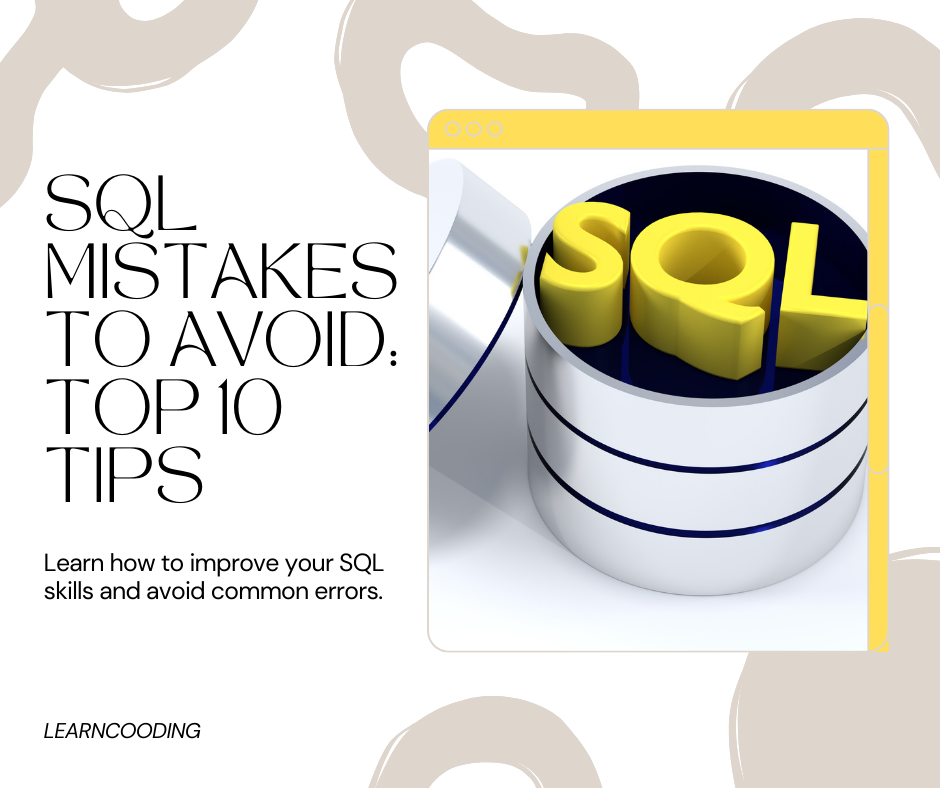SQL (Structured Query Language) is a powerful tool for managing and manipulating databases. However, even experienced developers can fall into common pitfalls that can lead to inefficient queries, data anomalies, and other issues. This blog aims to highlight ten common mistakes in SQL and provide tips to avoid them, ensuring that your database interactions are both efficient and reliable.
1. Using SELECT * in Queries
The Mistake
Using SELECT * to retrieve all columns from a table is a common practice, especially during the development and testing phases. However, in production environments, this can lead to several issues:
- Performance: Fetching all columns can lead to unnecessary data transfer, especially if the table has many columns or if only a few of them are needed.
- Maintenance: The query may break or behave unexpectedly if the table schema changes (e.g., adding or removing columns).
- Readability: It’s harder for others to understand which columns are actually needed.
The Solution
Specify only the columns you need in your SELECT statement. This improves performance, readability, and maintainability.
sqlCopy code-- Avoid
SELECT * FROM Employees;
-- Prefer
SELECT EmployeeID, FirstName, LastName, JobTitle FROM Employees;
2. Not Using Indexes Properly
The Mistake
Indexes are essential for optimizing query performance, but they are often misused or not used at all. Common mistakes include:
- No Indexes: This can lead to full table scans, which are slow and inefficient.
- Too Many Indexes: Excessive indexing can slow down write operations (INSERT, UPDATE, DELETE).
- Wrong Indexes: Creating indexes on low-cardinality columns (columns with few unique values) often doesn’t help performance.
The Solution
Create indexes on columns that are frequently used in WHERE clauses, JOIN conditions, and as sorting keys. Analyze query performance and adjust indexing strategy accordingly.
sqlCopy code-- Create an index on the EmployeeID column
CREATE INDEX idx_employee_id ON Employees (EmployeeID);
-- Create a composite index on multiple columns
CREATE INDEX idx_employee_name ON Employees (LastName, FirstName);
3. Ignoring Normalization Principles
The Mistake
Normalization involves organizing a database to reduce redundancy and improve data integrity. Common mistakes include:
- Denormalization: Storing redundant data across multiple tables, which can lead to data anomalies and increased storage requirements.
- Over-normalization: Excessive normalization can lead to complex queries and performance issues due to excessive JOIN operations.
The Solution
Balance normalization and denormalization based on the specific use case and performance requirements. Start with normalized tables and denormalize only if there is a proven performance bottleneck.
sqlCopy code-- Normalized tables
CREATE TABLE Employees (
EmployeeID INT PRIMARY KEY,
FirstName VARCHAR(50),
LastName VARCHAR(50),
DepartmentID INT
);
CREATE TABLE Departments (
DepartmentID INT PRIMARY KEY,
DepartmentName VARCHAR(50)
);
-- Denormalized table (if needed for performance)
CREATE TABLE EmployeeDetails (
EmployeeID INT PRIMARY KEY,
FirstName VARCHAR(50),
LastName VARCHAR(50),
DepartmentName VARCHAR(50)
);
4. Not Using Parameterized Queries
The Mistake
Constructing SQL queries by directly embedding user input can lead to SQL injection attacks, which are among the most severe security vulnerabilities. This mistake often arises from:
- Dynamic SQL: Concatenating strings to create SQL queries with user input.
- Lack of Input Sanitization: Failing to validate or sanitize user input before using it in queries.
The Solution
Use parameterized queries or prepared statements to safely handle user input. This approach ensures that user input is treated as data, not executable code.
sqlCopy code-- Using parameterized query in SQL Server
DECLARE @EmployeeID INT;
SET @EmployeeID = 1;
SELECT FirstName, LastName FROM Employees WHERE EmployeeID = @EmployeeID;
-- Using prepared statement in MySQL
PREPARE stmt FROM 'SELECT FirstName, LastName FROM Employees WHERE EmployeeID = ?';
SET @EmployeeID = 1;
EXECUTE stmt USING @EmployeeID;
5. Overusing Subqueries
The Mistake
Subqueries are useful for breaking down complex queries, but overusing them can lead to inefficient execution plans and poor performance. Common issues include:
- Nested Subqueries: Multiple levels of nested subqueries can be difficult to read and maintain.
- Correlated Subqueries: Subqueries that reference columns from the outer query can be especially slow.
The Solution
Where possible, rewrite subqueries as JOINs or use Common Table Expressions (CTEs) to improve readability and performance.
sqlCopy code-- Avoid nested subqueries
SELECT EmployeeID, (SELECT DepartmentName FROM Departments WHERE DepartmentID = Employees.DepartmentID) AS DeptName
FROM Employees;
-- Prefer JOIN
SELECT Employees.EmployeeID, Departments.DepartmentName
FROM Employees
JOIN Departments ON Employees.DepartmentID = Departments.DepartmentID;
-- Using CTE
WITH EmployeeDepartments AS (
SELECT Employees.EmployeeID, Departments.DepartmentName
FROM Employees
JOIN Departments ON Employees.DepartmentID = Departments.DepartmentID
)
SELECT * FROM EmployeeDepartments;
6. Not Handling NULL Values Correctly
The Mistake
NULL values represent missing or unknown data, and mishandling them can lead to incorrect query results. Common mistakes include:
- Incorrect Comparisons: Using
=or!=instead ofIS NULLorIS NOT NULL. - Ignoring NULLs: Failing to account for NULL values in calculations or aggregate functions.
The Solution
Understand how NULL values behave in SQL and use appropriate functions and conditions to handle them correctly.
sqlCopy code-- Incorrect comparison
SELECT * FROM Employees WHERE MiddleName = NULL;
-- Correct comparison
SELECT * FROM Employees WHERE MiddleName IS NULL;
-- Handling NULLs in aggregate functions
SELECT COUNT(*) AS TotalEmployees, COUNT(MiddleName) AS EmployeesWithMiddleName FROM Employees;
-- Using COALESCE to provide default values
SELECT FirstName, COALESCE(MiddleName, '') AS MiddleName, LastName FROM Employees;
7. Ignoring Database Constraints
The Mistake
Database constraints (e.g., primary keys, foreign keys, unique constraints, and check constraints) are vital for maintaining data integrity. Common mistakes include:
- No Constraints: Failing to define constraints can lead to data inconsistencies.
- Overuse of Constraints: Excessive constraints can reduce performance, especially on write operations.
The Solution
Define appropriate constraints to ensure data integrity, but balance them with performance considerations. Regularly review and adjust constraints as the database evolves.
sqlCopy code-- Defining primary key and foreign key constraints
CREATE TABLE Departments (
DepartmentID INT PRIMARY KEY,
DepartmentName VARCHAR(50) UNIQUE
);
CREATE TABLE Employees (
EmployeeID INT PRIMARY KEY,
FirstName VARCHAR(50),
LastName VARCHAR(50),
DepartmentID INT,
FOREIGN KEY (DepartmentID) REFERENCES Departments(DepartmentID)
);
-- Using check constraints
CREATE TABLE Products (
ProductID INT PRIMARY KEY,
ProductName VARCHAR(50),
Price DECIMAL(10, 2) CHECK (Price > 0)
);
8. Failing to Optimize JOIN Operations
The Mistake
JOIN operations are fundamental in SQL for combining data from multiple tables. However, poorly optimized JOINs can lead to significant performance issues. Common mistakes include:
- Joining Without Indexes: Joining large tables without appropriate indexes can cause full table scans.
- Joining Unnecessary Tables: Including tables that are not needed in the query can slow down performance.
- Incorrect JOIN Types: Using the wrong type of JOIN (e.g., INNER JOIN vs. LEFT JOIN) can lead to unexpected results and inefficiencies.
The Solution
Optimize JOIN operations by ensuring appropriate indexes are in place and by only including necessary tables and columns.
sqlCopy code-- Ensure indexes on join columns
CREATE INDEX idx_department_id ON Employees (DepartmentID);
CREATE INDEX idx_department_id ON Departments (DepartmentID);
-- Optimal join query
SELECT Employees.EmployeeID, Employees.FirstName, Employees.LastName, Departments.DepartmentName
FROM Employees
JOIN Departments ON Employees.DepartmentID = Departments.DepartmentID;
-- Avoid unnecessary joins
SELECT Employees.EmployeeID, Employees.FirstName, Employees.LastName
FROM Employees
WHERE Employees.DepartmentID IN (SELECT DepartmentID FROM Departments WHERE DepartmentName = 'Sales');
9. Mismanaging Transactions
The Mistake
Transactions ensure that a series of SQL operations are executed atomically. Common mistakes include:
- Long-Running Transactions: Holding transactions open for too long can lead to lock contention and reduced performance.
- Not Using Transactions: Failing to use transactions for related operations can lead to partial updates and data inconsistencies.
- Improper Transaction Isolation Levels: Using the wrong isolation level can lead to concurrency issues such as dirty reads, non-repeatable reads, and phantom reads.
The Solution
Use transactions appropriately to ensure data integrity while minimizing their duration to reduce locking and contention. Choose the appropriate isolation level based on the application’s requirements.
sqlCopy code-- Using transactions in SQL Server
BEGIN TRANSACTION;
UPDATE Accounts SET Balance = Balance - 100 WHERE AccountID = 1;
UPDATE Accounts SET Balance = Balance + 100 WHERE AccountID = 2;
COMMIT TRANSACTION;
-- Choosing appropriate isolation level
SET TRANSACTION ISOLATION LEVEL READ COMMITTED;
BEGIN TRANSACTION;
UPDATE Products SET Stock = Stock - 1 WHERE ProductID = 1;
COMMIT TRANSACTION;
10. Neglecting to Backup Regularly
The Mistake
Regular backups are crucial for disaster recovery, yet many organizations neglect to back up their databases consistently. Common mistakes include:
- No Backups: Complete lack of backups, leading to potential data loss.
- Infrequent Backups: Infrequent backups can result in significant data loss in the event of a failure.
- Improper Backup Strategy: Not testing backups or failing to consider full, differential, and incremental backups.
The Solution
Implement a comprehensive backup strategy that includes regular full, differential, and incremental backups. Regularly test backups to ensure they can be restored successfully.
sqlCopy code-- Full backup in SQL Server
BACKUP DATABASE MyDatabase TO DISK = 'C:\Backups\MyDatabase_Full.bak';
-- Differential backup in SQL Server
BACKUP DATABASE MyDatabase TO DISK = 'C:\Backups\MyDatabase_Diff.bak' WITH DIFFERENTIAL;
-- Incremental backup in MySQL
mysqldump --single-transaction --quick --lock-tables=false --incremental --incremental-base=dir:./backup_dir --user=username --password=password --databases MyDatabase > /path/to/backup.sql
Conclusion
SQL is an indispensable tool in the world of database management, offering robust capabilities for data retrieval, manipulation, and storage. However, the power of SQL comes with the responsibility to use it wisely. The mistakes we’ve discussed are common, but with awareness and best practices, they can be avoided to ensure your databases perform efficiently and securely.
- Using SELECT * in Queries: While it might seem convenient, using
SELECT *can degrade performance and lead to maintenance issues. Always specify the columns you need, which not only optimizes performance but also makes your queries more readable and maintainable. - Not Using Indexes Properly: Indexes are crucial for query optimization, yet they are often mismanaged. Without indexes, databases can become sluggish, but too many or poorly chosen indexes can hinder performance. Strategic indexing based on query patterns can dramatically speed up data retrieval.
- Ignoring Normalization Principles: Proper normalization reduces data redundancy and enhances data integrity. However, over-normalization can complicate queries. Striking a balance by starting with normalized structures and denormalizing only when necessary for performance reasons is key.
- Not Using Parameterized Queries: Security is paramount, and SQL injection remains a major threat. By using parameterized queries, you ensure user input is handled safely, protecting your database from malicious attacks.
- Overusing Subqueries: Subqueries can simplify complex queries but overusing them, especially nested and correlated subqueries, can lead to inefficiencies. Refactoring these into JOINs or Common Table Expressions (CTEs) can improve performance and readability.
- Not Handling NULL Values Correctly: NULL values can complicate logic and calculations if not handled properly. Understanding how NULLs work and using functions like
COALESCEandIS NULLappropriately can prevent unexpected results and data anomalies. - Ignoring Database Constraints: Constraints such as primary keys, foreign keys, and unique constraints are vital for maintaining data integrity. Ignoring them can lead to data inconsistencies, while overusing them can affect performance. Define constraints thoughtfully to balance integrity and performance.
- Failing to Optimize JOIN Operations: JOIN operations are fundamental but can be costly if not optimized. Ensuring proper indexes on join columns and avoiding unnecessary tables can significantly enhance query performance.
- Mismanaging Transactions: Transactions are critical for maintaining data integrity across multiple operations. Long-running transactions or improper isolation levels can cause performance issues and data inconsistencies. Manage transactions efficiently by keeping them short and choosing appropriate isolation levels.
- Neglecting to Backup Regularly: Regular backups are essential for disaster recovery. Infrequent or non-existent backups can lead to catastrophic data loss. Implementing a comprehensive and tested backup strategy ensures data can be restored in case of failure.
By understanding and avoiding these common mistakes, you can create SQL queries and database schemas that are robust, efficient, and secure. Here are some additional tips to ensure continued SQL proficiency:
- Stay Updated: SQL is continuously evolving with new features and best practices. Regularly update your knowledge by following relevant forums, blogs, and documentation.
- Monitor Performance: Use database performance monitoring tools to identify and address bottlenecks promptly. Regular performance audits can preemptively address issues before they impact users.
- Code Reviews and Pair Programming: Regular code reviews and pair programming sessions can help catch potential SQL mistakes early. Collaboration often leads to better and more innovative solutions.
- Continuous Learning and Practice: Engage in continuous learning through courses, certifications, and practical projects. Practice writing and optimizing queries to reinforce your skills.
- Community Engagement: Participate in SQL communities and forums. Sharing knowledge and seeking advice from peers can provide new insights and solutions to common problems.
In conclusion, mastering SQL involves more than just learning the syntax; it requires a deep understanding of best practices, performance optimization, and security measures. By avoiding the mistakes highlighted in this blog and adopting the recommended practices, you can ensure that your databases are both efficient and secure, laying a strong foundation for your applications and business processes. Remember, the key to SQL proficiency is continuous learning and adapting to the evolving landscape of database management.